
Dexible
How to Start
Introduction
Dexible is a trading engine suitable for retail and institutional traders to simplify trading in a decentralized space and maximize profitability. Through Dexible, traders can execute conditional & algo orders on 7 EVM blockchains and with data from over 60 DEXs. We will go step by step through how to work with the Dexible platform, explaining the features and showing how to use it.
Upgrade to premium
How to start?
Dexible allows trading on 7 EVM blockchains: Ethereum, Polygon, Avalanche, BNB Chain, Fantom, Arbitrum, and Optimism.
To start trading on the Dexible platform, you will need to have the native coins (those in which fees are paid on the blockchain) of that blockchain on the specific MetaMask chain where you want to use Dexible. For trading, you will need to wrap some of the coins, as Dexible does not allow trading in the native coins of the blockchain. You will be able to wrap coins directly on the platform, by clicking on "Wrap" in the top right corner, underlined in red in the image below. For example, if you want to use Dexible on Arbitrum, you wrap the necessary amount of ETH to wETH. Since fees are paid in ETH on Arbitrum, always keep in mind that you will still have enough extra ETH left over for fees after wrapping.

If you don't have any native coins on either of the supported blockchains, you can send them from a CEX such as Binance. The moment you get native coins to your MetaMask on one of these blockchains, new trading opportunities will open up on the Dexible platform.
If you don't know how to get your digital assets on MetaMask, add network, or bridge between blockchains, check out our DeFi guide to learn everything step by step.
Supported Wallets
MetaMask / WalletConnect / Coinbase Wallet
Contracts
wETH Contract: 0xC02aaA39b223FE8D0A0e5C4F27eAD9083C756Cc2
wETH Contract: 0x82aF49447D8a07e3bd95BD0d56f35241523fBab1
wETH Contract: 0x4200000000000000000000000000000000000006
wMATIC Contract: 0x0d500B1d8E8eF31E21C99d1Db9A6444d3ADf1270
wAVAX Contract: 0xB31f66AA3C1e785363F0875A1B74E27b85FD66c7
wBNB Contract: 0xbb4CdB9CBd36B01bD1cBaEBF2De08d9173bc095c
wFTM Contract: 0x21be370D5312f44cB42ce377BC9b8a0cEF1A4C83
In case you need to search for the address of another asset, use one of the explorers mentioned above, of the specific blockchain on which you are using Dexible.
A detailed tutorial on how to add a token to the web3 wallet can be found here - Add Tokens into the MM.
Platform Functions

COCKPIT: You place trade orders through the Cockpit, where you can choose what type of order you want to use and also customize the details of each trading order. Dexible automatically calculates estimated outcomes for you.
ORDER LOGS: This is where your active and historical orders are displayed. Orders are sorted by ID. Click on a specific order to view its details. You can also export your order log here in a CSV file.
DOCS: By clicking on "Docs" you will be redirected to the detailed documentation of the Dexible platform.
API: Clicking on API will redirect you to the "Dexible API & SDK v2.0" documentation, which explains how to self-program orders.
GWEI: Displays the current value of fees on the blockchain. If you want to learn more about GWEI, please see our dictionary for a detailed explanation.
WRAP: You can click here to instantly swap the native coin of the blockchain for a wrapped version since Dexible does not allow trading in native coins.
Change Network: Allows you to switch between the blockchains that Dexible supports and through which you can place orders on the platform.
Connect Wallet: You can choose from the three wallets mentioned above. We use MetaMask.
Notification: by entering your email, you can turn on notifications of the order's progress to your email.
Dark/Bright mode: switch between purple and light platform design.
Where to Put Tokens
Once you have the native coins on the blockchain you want to use Dexible on, click on the "Wrap" function on the top right to change part of the native coins to the wrapped version. You can then move to the "Cockpit" where you will be able to enter trade orders, choose from different types of trading orders, track the estimated results of your trades and customize each order as you like, as shown in the screenshot.

Sources
Analyst Opinion
We've explained how to get native coins on the blockchain where you want to use the Dexible platform. We went through the different features of the platform, explained how to wrap native coins, added their contract addresses to add them to MetaMask, and linked to explorers where you can search for the contract addresses of the assets you want to trade.
Dexible offers traders in the decentralized world ways to trade their digital assets with features as we know from centralized exchanges. We'll talk more about specific trading strategies in the follow-up article Dexible - Opportunities & Risks. Then we will move on to a complete analysis and detailed functioning of the protocol - Dexible - Protocol.


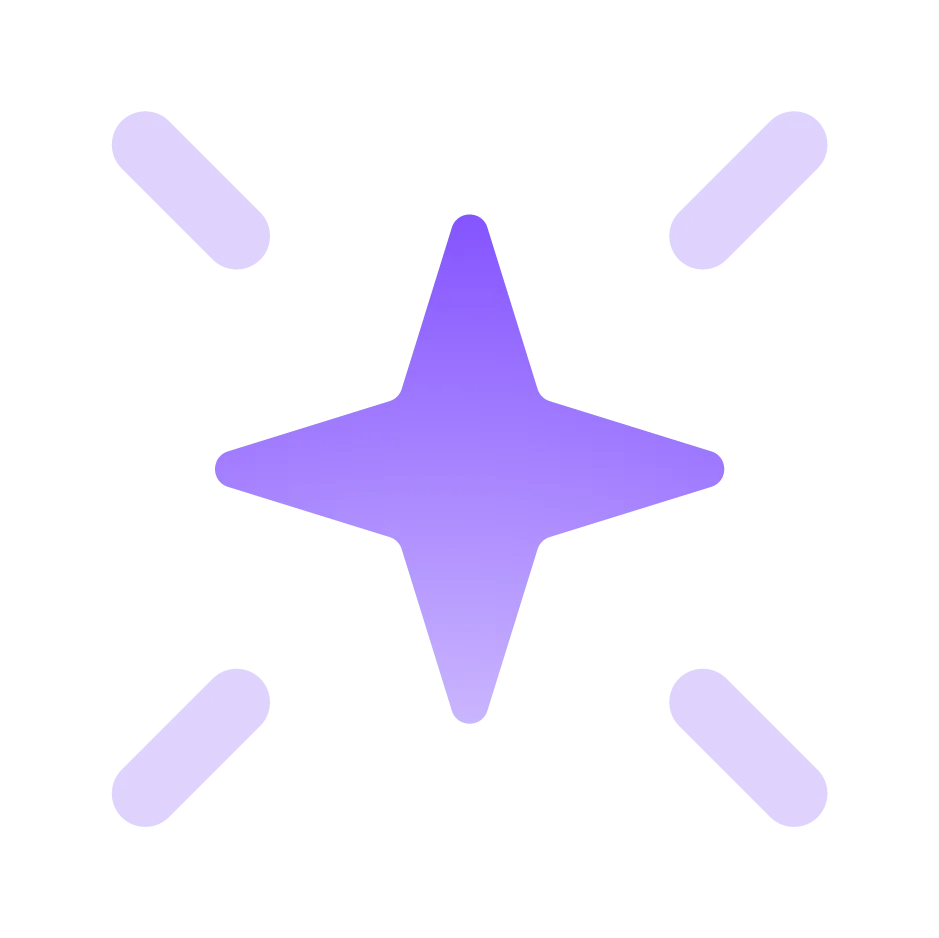
.webp)



