.png)
Polaris DEX
How to Start
Introduction
Polaris DEX is a one-stop decentralized trading and investment platform on the Aurora blockchain. This article covers the process of acquiring your first cryptocurrencies on Aurora, as well as how to utilize Polaris DEX, the supported wallets, and the platform's various features. To illustrate and explain these concepts, we will be using the MetaMask wallet as an example.

Upgrade to premium
How to start?
To get started with Polaris DEX, the first step is to transfer digital assets to your MetaMask wallet on the Aurora blockchain. However, it is important to note that gas fees on the Aurora blockchain are paid in ETH, although they are very low, you still need to have some ETH in your wallet, to begin with. For newcomers, this can be a little challenging, since it is not possible to send ETH directly from a centralized exchange (CEX); you must first bridge assets from another blockchain.
The Polaris team has provided a step-by-step set of detailed instructions on how to get your first assets on the Aurora blockchain in a Medium article, which you can find here.
If you find bridging challenging, you can visit the Polaris DEX Discord, where many active team members or community members will be willing to send you some ETH for gas and help you move your first assets to the Aurora blockchain. The transaction fees on Aurora are very low - around 0.01 USD’s worth of ETH. Once you have ETH in your MetaMask wallet on the Aurora Mainnet, you will be able to access new DeFi opportunities on Polaris DEX.
If you need help with getting your digital assets on MetaMask, adding networks, or bridging between blockchains, check out our DeFi guide where you can learn everything step by step.
Supported Wallets
MetaMask, GnosisSafe, c98, WalletConnect supported wallets such as Rabby
Contracts
XPOLAR - 0xeAf7665969f1DaA3726CEADa7c40Ab27B3245993
SPOLAR - 0x9D6fc90b25976E40adaD5A3EdD08af9ed7a21729
POLAR - 0xf0f3b9Eee32b1F490A4b8720cf6F005d4aE9eA86
PBOND - 0x3a4773e600086A753862621A26a2E3274610da43
ETHERNAL - 0x17cbd9C274e90C537790C51b4015a65cD015497e
EBOND - 0x266437E6c7500A947012F19A3dE96a3881a0449E
ORBITAL - 0x3AC55eA8D2082fAbda674270cD2367dA96092889
OBOND - 0x192bdcdd7b95A97eC66dE5630a85967F6B79e695
USP - 0xa69d9Ba086D41425f35988613c156Db9a88a1A96
USPBOND - 0xcE32b28c19C61B19823395730A0c7d91C671E54b
BINARIS - 0xafE0d6ca6AAbB43CDA024895D203120831Ba0370
BBOND - 0xfa32616447C51F056Db97BC1d0E2D4C0c4D059C9
Platform Functions

Swap: This page is for cryptocurrency swapping, whether for trading purposes or to provide the necessary assets to create a liquidity pools (LP)
Earn: You can find a list of available liquidity pools on this page, where users can put their assets to liquidity pools on Polaris DEX
Sunrise: You will be able to stake your SPOLAR here
Bond: Here, you will be able to purchase or redeem Polaris DEX bonds
Airdrop: You will be able to see if you qualify for any Polaris DEX airdrops
vexPolar: Holders of vexPolar will get additional rewards and voting rights in this section. This functionality is coming soon
Bridges: Here, you can find a list of bridges which support transfers to Aurora blockchain
Connect wallet: A list of wallets supported by the Polaris DEX platform
Where to Put Tokens
In this section, we will guide you through the process of swapping and providing liquidity on Polaris DEX. The platform features various pool categories, such as Seigniorage Pools, Classic Pools, and Community Pools. These pools differ in their form, with balanced, unbalanced, and tripool options available. A balanced pool contains two cryptocurrencies at a 50:50 ratio, while an unbalanced pool features two different cryptocurrencies at an unbalanced ratio, such as 70:30. A Tripool, on the other hand, consists of three different cryptocurrencies. To access the list of available liquidity pools, simply click on "Earn" on the main menu. Polaris DEX is a balancer type of decentralized exchange (DEX), therefore you do not need both assets to be able to invest in LP. You can use only one of the asset and the balancer will balance the asset across the pool. This is an advantage of balancer DEXs.

We have selected the USDC - WBTC pair from the "Classic Pools" section to demonstrate how to create a liquidity pool. First, we need to swap one of the required cryptocurrencies, unless we have already both in our wallet, and then deposit the assets into the liquidity pool. To swap cryptocurrencies on Polaris DEX, navigate to the "Swap" section on the main menu.
We can use either USDC or WBTC in the USDC - WBTC LP. We have USDT.e on our wallet therefore we will swap USDT.e to USDC. We need to confirm the trade by clicking on "Swap", and then approve the transaction through the MetaMask wallet.
We then return to the "Earn" section and select the desired liquidity pool, in our case USDC - WBTC, from the list. By providing liquidity, we can earn passive income from the fees paid by traders for the particular pair to which we are providing liquidity. Once we have selected the amount of USDC we want to provide to the LP, the pool will balance the needed assets for the pool in the ration of 50:50, therefore we do not need to swap or have WBTC in our wallet. Then, we click on “Preview".

If this is your first time providing liquidity on the platform, you need to first declare your approval. This is simple; just click on "Approve USDC for Investing" and confirm the transaction in MetaMask.
After we have approved, we can click on "Invest" and confirm transaction in MetaMask.

At this stage, we are now successfully providing liquidity for trading on the Polaris DEX platform, and in return, we will receive a share of the fees that traders pay for swapping on the platform.
When we provide liquidity, we receive an LP token, and Polaris DEX offers us the option to stake this LP token immediately. By staking, it we become eligible to receive extra rewards in the form of Polaris DEX’s governance token, xPOLAR.
To stake our LP tokens, we click on "MAX," then confirm the transaction by clicking on "Confirm," which will stake all our LP tokens.

Great job! Now, we can move back to our liquidity pool overview by clicking on "Return to pool."

Here, you can access your dashboard, where you can view real-time information about your LP position, claim rewards, unstake, and withdraw the entire LP.

Sources
Analyst Opinion
For some newbies to DeFi, it may seem slightly challenging to get your first assets on the Aurora blockchain, but don’t give up. If you're struggling, visit the Polaris DEX Discord, where they will assist you with everything you need to get started using Polaris DEX. You will soon realize that it’s quite simple and, ultimately, you will learn some valuable new skills in the world of DeFi.
If you already have funds on Aurora, visit our next article - Polaris DEX - Opportunities & Risks, where we write about various investment and trading strategies on Polaris DEX, and the risks associated with them. Investing in DeFi carries many risks, so diversify your investments, and conduct thorough analysis before committing to any project. We have helped you with this by preparing a detailed analysis of Polaris DEX, which you can read in the Polaris DEX - Protocol article.


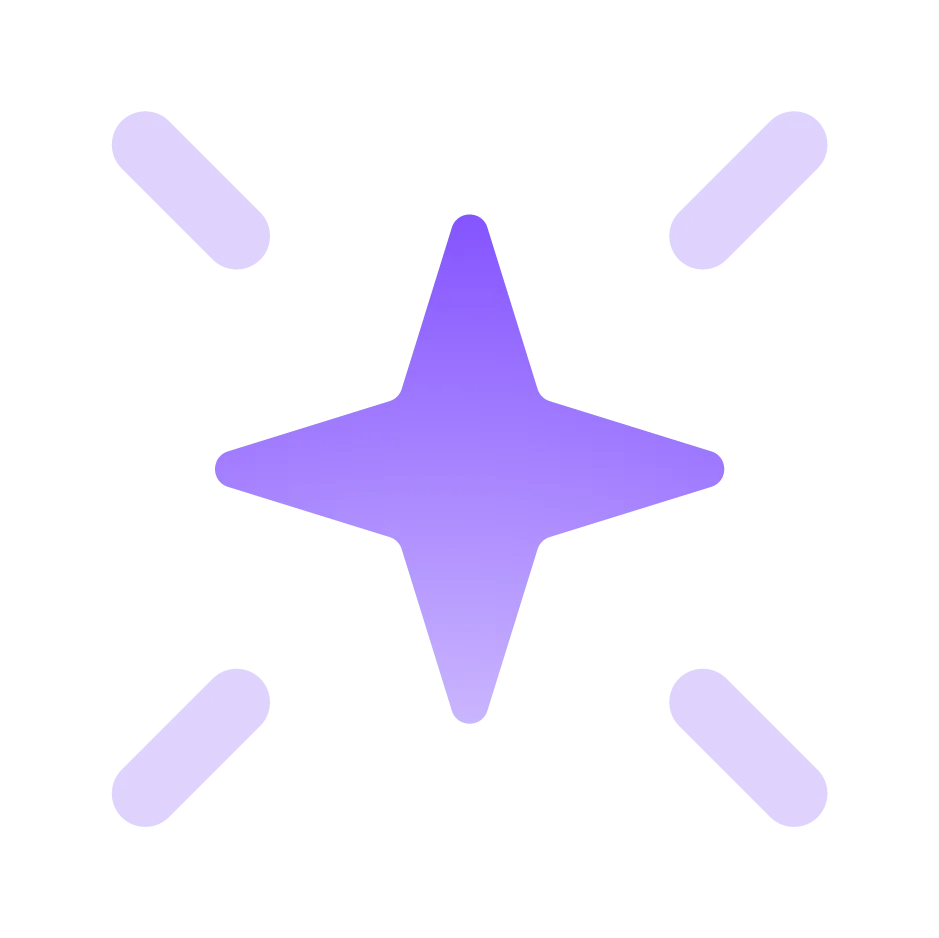
.webp)



