.png)
AAVE
How to Start
Introduction
Aave is a decentralized, non-custodial liquidity protocol in which users can participate as suppliers or borrowers. Aave runs on the Ethereum, Arbitrum, Avalanche, Phantom, Harmony, Optimism, and Polygon blockchains. However, functioning with the Harmony blockchain has been suspended due to the Horizon bridge exploit and also the Fantom blockchain is momentarily suspended on the platform based on a community decision.
In this article, together we will show how to get your first cryptocurrencies onto one of these blockchains, how to work with the Aave platform, the supported wallets, the different features of the platform, and how to use them. For illustrative examples and individual explanations, we will use the MetaMask wallet.

Upgrade to premium
How to start?
First, you need to have enough digital assets on your MetaMask on one of the blockchains on which Aave operates. We chose the Avalanche blockchain for our analysis.
You can send your first assets from a centralized exchange (CEX) such as Binance. On the Avalanche blockchain, fees are paid in $AVAX, so the easiest way is to send enough $AVAX from Binance via the AVAX C-Chain network to your MetaMask address. The moment $AVAX arrives at your MetaMask, it will open up new opportunities in DeFi on the Aave protocol.
If you don't know how to get your digital assets on MetaMask, add networks, or bridge between blockchains, check out our DeFi guide where you can learn everything step by step.
Supported Wallets
Browser wallets (Metamask, Trust Wallet…) / Wallet Connect / Coinbase Wallet / Torus / Frame
Contracts
Ethereum $AAVE contract address: 0x7Fc66500c84A76Ad7e9c93437bFc5Ac33E2DDaE9
Avalanche $AAVE.e contract address: 0x63a72806098Bd3D9520cC43356dD78afe5D386D9
Arbitrum $AAVE contract address: 0xba5DdD1f9d7F570dc94a51479a000E3BCE967196
Optimism $AAVE contract address: 0x76FB31fb4af56892A25e32cFC43De717950c9278
Polygon $AAVE contract address: 0xD6DF932A45C0f255f85145f286eA0b292B21C90B
To search for transactions, contract addresses, and other necessary information, use the explorers of the specific blockchain:
Platform Functions
Dashboard: Is the homepage of the Aave platform, where you can use supply to deposit your cryptocurrency as collateral, for which you will then be allowed to borrow another cryptocurrency.
Markets: In the Markets section, you will find a list of assets with the overview of their Total supply, Supply APY, Total borrowed and Borrow APY (variable and stable), on the specific blockchain where you are using Aave.
Stake: Here, users can stake their $AAVE, thereby participating in the security enhancement of the protocol while earning additional rewards. Staking only works on the Ethereum blockchain.
Governance: AAVE token holders collectively discuss, propose and vote on protocol updates. These features are also only enabled on the Ethereum blockchain.
More ...: Additional menu options will appear when you click:
FAQ - Aave docs
Developers - Aave Document Hub
Discord - Aave Discord
Github - Aave Github
Buy Crypto With Fiat - the Transak platform where you can use your credit card to buy crypto directly into your crypto wallet
Connect wallet: A list of supported wallets on the Aave platform
Where to Put Tokens
Aave is a lending / borrowing platform where you can deposit your cryptocurrency as collateral and then borrow another cryptocurrency against it as a loan. To deposit cryptocurrency as collateral, select "Dashboard" on the platform, choose the cryptocurrency you want to deposit in the left part of the dashboard. We will demonstrate this with $AVAX. Firstly, we need to find $AVAX in the list and click on "Supply".

We will then see a window - "Supply AVAX" where we choose the amount of $AVAX we want to insert. We can then see the overview of our transaction. To complete the transaction we click on "Supply AVAX". Keep in mind to make sure you get enough $AVAX to pay the fees and leave some in your wallet for the future fees.

For having deposited your $AVAX, you have subsequently received an aToken. In our case, it is aWAWAX. Click on ‘Add to wallet’ to add it to your MetaMask.

After we have inserted $AVAX we will see detailed information about our supplies on the Aave platform.

We can then navigate to the right side of the dashboard, where we can borrow other cryptocurrency from the "Assets to borrow" list against our collateral. To borrow, we click on ‘Borrow’, then choose in our case $USDC. We will then be presented with the "Borrow USDC" window, where we fill in the parameters of the loan and then confirm the transaction by clicking on "Borrow USDC".

If the transaction is successful, we will see a window showing a successful transaction and how much we borrowed. We can then add $USDC to our MetaMask list by clicking on "Add to wallet".

After we have received our loan, the detailed view on the platform will expand to include more information about our ‘borrows’, ‘health factor’, ‘calculate the Net APY of our supply against the loan’, and much more.

Sources
Analyst Opinion
We've covered the basics of how loans on the Aave platform work. You can learn about their risks or the opportunities in the article Aave - Opportunities & Risks. You can also take advantage of staking an Aave token, but this feature is only enabled on the Ethereum blockchain. With lending / borrowing platforms, always start with a small amount of capital that you are willing to sacrifice for the experience. Investing in decentralized finance carries many risks in addition to opportunities and profits. You should always diversify your investments and do a thorough analysis of the project before putting your money somewhere. For a complete analysis and detailed operation of the Aave protocol, please read Aave - Protocol.


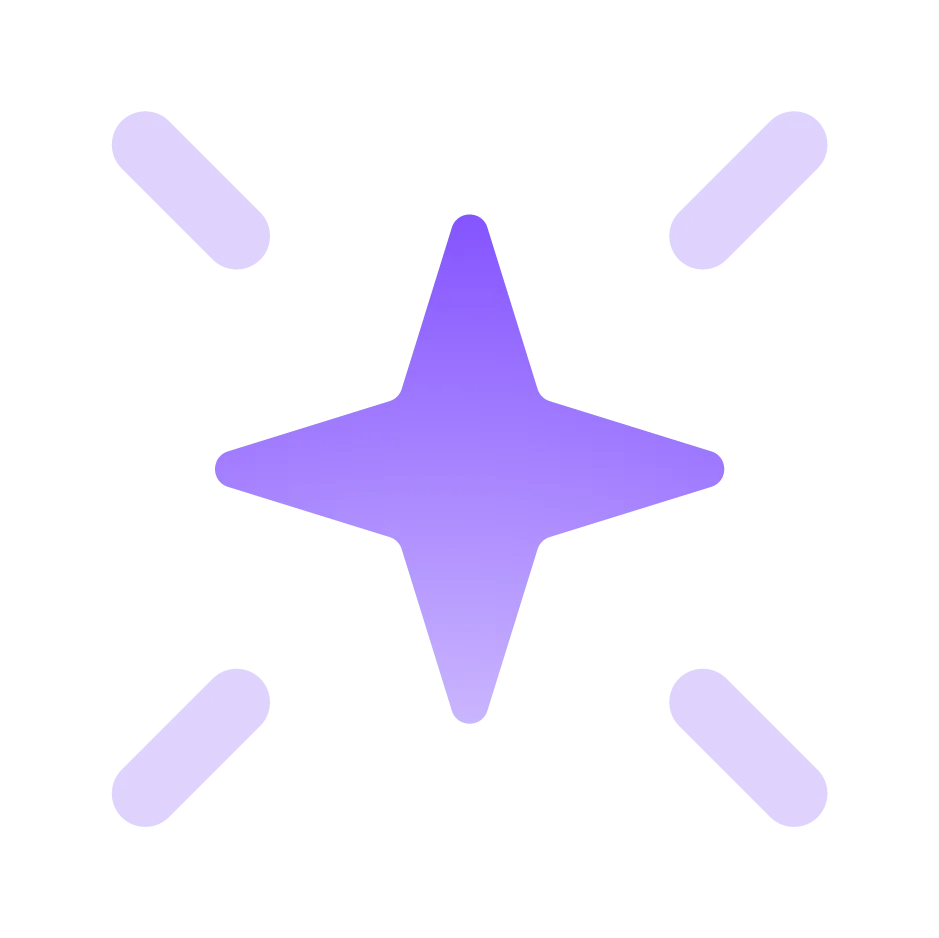
.webp)



