
MakerDAO
How to Start
Introduction
MakerDAO aims to provide financial stability and accessibility to people around the world by using its own stablecoin, $DAI. It operates as a Decentralized Autonomous Organization (DAO) and is governed by its community through its core units and its governance token, $MKR. Since its inception, MakerDAO has been at the forefront of decentralized finance (DeFi), creating one of the first platforms that allows users to borrow stablecoins by using volatile cryptocurrencies as collateral.
It is relatively easy to learn how to interact with MakerDao; this guide will show you how to do it, step by step.
Upgrade to premium
How to start?
To get started with MakerDAO, you'll need a digital wallet that supports Web 3.0, such as MetaMask. This will allow you to connect your digital assets to the MakerDAO platform. It is recommended that you use MetaMask as it is a popular choice in the DeFi space.
Supported Wallets
MetaMask / WalletConnect / Coinbase Wallet / Portis Wallet / My Ether Wallet / Trezor / Gnosis Safe / Ledger
Contracts
Ethereum contract for MKR token: 0x9f8f72aa9304c8b593d555f12ef6589cc3a579a2
Platform Functions
Regarding platform features, it's essential to mention Oasis app, as it is the most popular platform for interacting with and utilizing $DAI.
My Positions
This section on Oasis allows you to track and control your open market positions, as well as setting stop-losses and programming intermediate positions into motors.
Discover: Utilizing Key Features
Discover provides a variety of features that you can explore and benefit from. The features each have their own set of filters, which you can use to quickly find what you're looking for.
- Exploring Risks & Profits
The "Highest Risk Vault" feature allows you to identify vaults that are at risk of liquidation. The "Highest PNL Vault" feature provides a ranking of the most successful Multiply vaults. The "Highest Yield Vault" feature lets you see the yields being generated by other users through their Oasis.app earn strategies.
Assets
The Assets option in the Main menu helps you to maximize your assets such as $ETH, $BTC, $DAI and others by interacting with the strategies offered by each displayed asset.
Products
- Oasis Multiply
Oasis Multiply is a feature that lets you instantly use your borrowed $DAI to buy more collateral within Oasis.app, enabling you to adjust your exposure to a single asset with a single transaction, without the need for multiple exchanges or accessing other apps. By depositing collateral in a vault, you can generate $DAI as a funding source to purchase more collateral, multiplying your exposure to the asset in one transaction. Currently, LP tokens are not supported for Multiply.
- Borrow
Oasis Borrow is the main way for users to take advantage of the MakerDAO protocol and generate (borrow) $DAI, the world's first decentralized and unbiased stablecoin. Through Oasis.app, users can borrow $DAI against any Maker-supported collateral, such as $ETH, $WBTC, and over 20 other assets.
- Earn
The Earn product on Oasis lets you earn additional income through the G-UNI Multiply feature. This allows you to make money from the trading fees earned when using your $DAI. The G-UNI $DAI/$USDC LP pair is a digital asset that represents a position on the Uniswap V3 trading platform. By using this as collateral, you can generate more $DAI and collect fees as a liquidity provider on Uniswap V3. With G-UNI Multiply, you can leverage your $DAI to maximize your earnings.
- DAI Savings Rate
The DAI Savings Rate (DSR) is a yearly interest earned by depositing $DAI in Maker smart contracts, accessible through Oasis Save.
Where to Put Tokens
The process of using Oasis involves several steps, including choosing a product, selecting a collateral asset and type of vault, simulating the vault, deploying the proxy contract, confirming the position and, finally, creating the vault. To get started, go to makerdao and click on the button “Use Dai.” After this, you will be redirected to oasis.
Click on “Connect Wallet.”

After clicking “Connect Wallet,” you can select the one of your preference from a list.

To interact with the protocol for the first time, you will be asked to sign a message from your wallet. This step is free and serves to confirm that you own the wallet.
Once verification is complete, you must read and agree to the Terms of Service before using the platform.
If you have followed these steps, your wallet is now ready to be used with Oasis.app.
Selecting a Product
On the Oasis platform, three products are available: Oasis Borrow, Oasis Multiply, and Earn. To learn more about each, you can check their corresponding Knowledge Base articles.

Selecting Asset and Vault Type:
Next, you must choose the collateral asset and the type of vault you want to open. Some assets have multiple vault types (e.g., ETH-B, ETH-A, WSTETH-A, WSTETH-B, and RETH-A Vaults for ether), each with different minimum collateralization ratios, dust limits, and stability fees.

Starting the Simulation:
After choosing your product and vault type, you can start simulating your vault. The simulation page will vary based on your selected product. For this example, we will use the Borrow Vault and the ETH-B Vault.

Inputting Information for Borrow Vaults:
For Borrow Vaults, you will enter the amount of collateral you want to deposit and, if desired, the amount of $DAI you want to generate. You can deposit collateral without generating debt, but keep in mind that you'll have to pay gas fees for another transaction if you want to generate $DAI later. The simulation will show the health status of your vault, including the Collateralization Ratio and Liquidation Price.
To interact with Maker Vaults, you'll first have to deploy a Proxy contract, which can be done within Oasis.app. Note that this is a one-time requirement per account and can be used to manage multiple vaults. When you click "Setup Proxy," the application will automatically deploy the contract, but you'll need to send a transaction from your wallet with a gas fee.

Reviewing your Position
Before creating your vault, double-check the configuration and make sure that the gas costs of the proxy deployment transaction haven’t affected your simulated position (if using $ETH as collateral).
Creating Your Vault
Finally, you'll send another transaction from your wallet to create your vault, with a gas fee involved.
You can create unlimited vaults with your account without having to redeploy the proxy contract. Additionally, you can have multiple vaults of the same collateral type. Congratulations, you have now created your first vault!

As your vault is now open, it's a good idea to review how to manage your vault's risk and prevent liquidation.
Vault Management
To avoid liquidation, which is when your collateral is sold to pay off debt in the event of under-collateralization, you need to manage your positions effectively. There is a high fee associated with liquidation, so avoiding it is a priority. To view your open vaults, click "My Positions" in the navigation bar. You can adjust the parameters of your vaults by clicking "Manage Vault."

Adjusting Your Position
To avoid liquidation, your vault's collateralization ratio must be higher than the minimum required ratio for your vault type. You can increase the ratio by adding collateral or paying off debt. On the other hand, you may choose to withdraw collateral or generate more debt in situations where the collateral price rises.
Adding Collateral
You can add collateral to your vault from any account at any time. This is a useful feature that can help prevent liquidation, even if you don't have access to the vault's account. Adding collateral will increase the collateralization ratio. You can preview the changes before depositing to ensure safety. In a Borrow Vault, you can also generate $DAI in the same transaction.

Withdrawing Collateral
You may withdraw part or all of your collateral if your vault's debt allows it. Keep in mind that withdrawing collateral will lower the collateralization ratio, so proceed with caution.

Generate $DAI
By generating $DAI against your collateral, you increase the vault's debt and lower the collateralization ratio. The generated $DAI will be available in your wallet.

Paying off $DAI
Like adding collateral, any account can pay off part or all of the debt in your vault. This will increase the collateralization ratio. To authorize the spending of $DAI, click "Set Dai Allowance" and choose an allowance amount equal to or greater than the amount you plan to pay off.

Closing Your Vault
Closing the vault allows you to cancel debt and recover your collateral. For a Borrow Vault, this process is manual and involves paying off all debt and withdrawing the collateral.

Sources
Analyst Opinion
Oasis ‘Borrow’ is the front-end application for creating and interacting with vaults. Users can open a vault, generate and repay $DAI, track collateral prices, send and receive tokens, and monitor global $DAI and vault statistics through this application.As a Web 3.0 application, accessing Oasis requires a compatible wallet. Oasis.app sets itself apart from the competition with its unparalleled blend of innovative platform features, sophisticated strategies, and cutting-edge user interface. The platform is designed with the user in mind, ensuring a seamless and intuitive experience. Every aspect of the platform, from the design of its strategies to the layout of its website, is meticulously crafted to deliver a truly exceptional user experience. Furthermore, Oasis.app leverages state-of-the-art technology to ensure that it operates efficiently and securely, providing users with peace of mind and trust in the platform. By combining advanced technical capabilities with a focus on user-centered design, Oasis.app delivers an unparalleled offering in the Web 3.0 space.


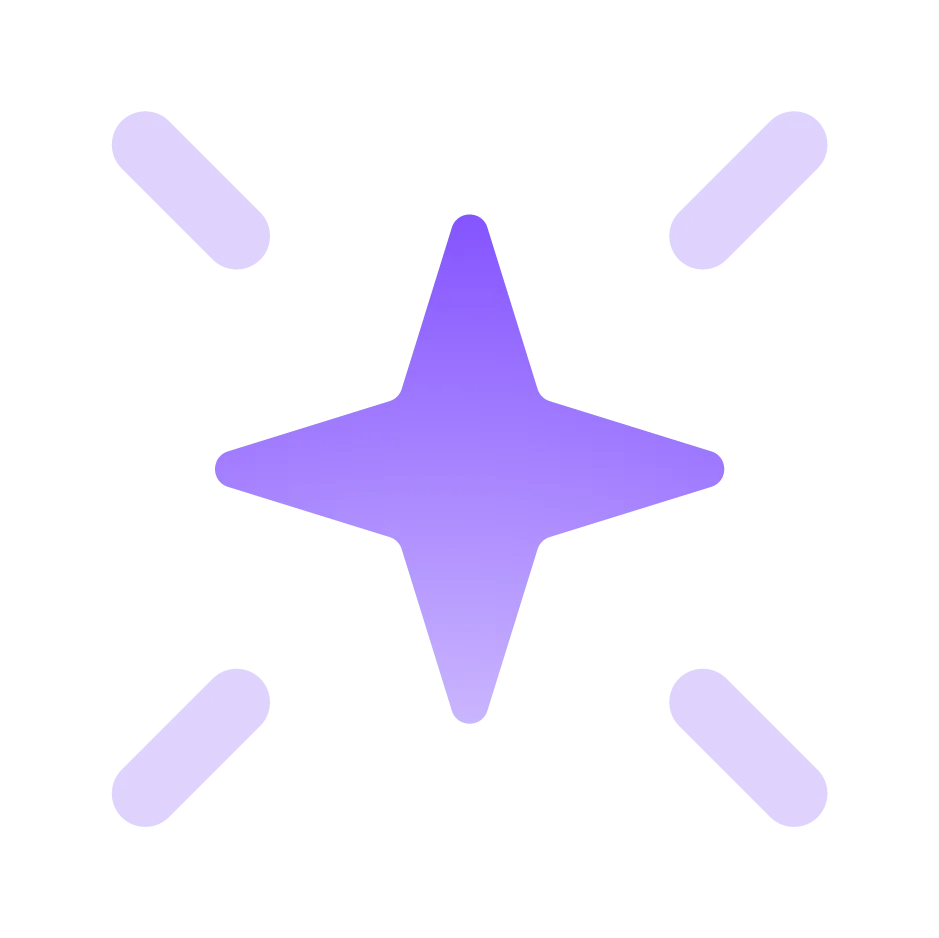
.webp)
.png)


